Download Restoration and recover that missing file in 3 easy steps!
Step 1:
Download the Restoration software, unzip, and save it to your computer, a floppy, or a jump-drive.
NOTE: do not save the file to the drive where you are trying to restore files from. For example - If you will be using Restoration to search for deleted files on your C: drive, install Restoration to anything other than your C: drive (another Hard Drive, floppy, jump-drive, etc). This is to ensure that you don't accidentally write over the file that you are trying to recover.
Step 2:
Open Restoration.exe by double clicking on the Restoration application (it looks like the recycle bin).

Step 3:
Run the program.
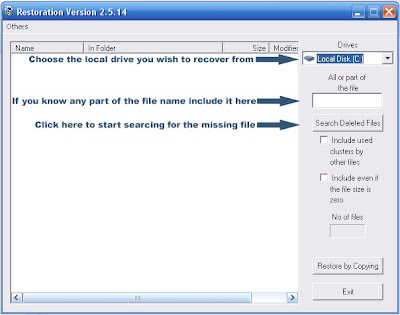
Once you've found the missing file, click "Restore by Copying" and pick a place to save the recovered file.
Congratulations! You've recovered your missing file!
If you found this entry helpful, please feel free to donate to the GeekTech blog to help keep handy tips and tricks coming!
No comments:
Post a Comment